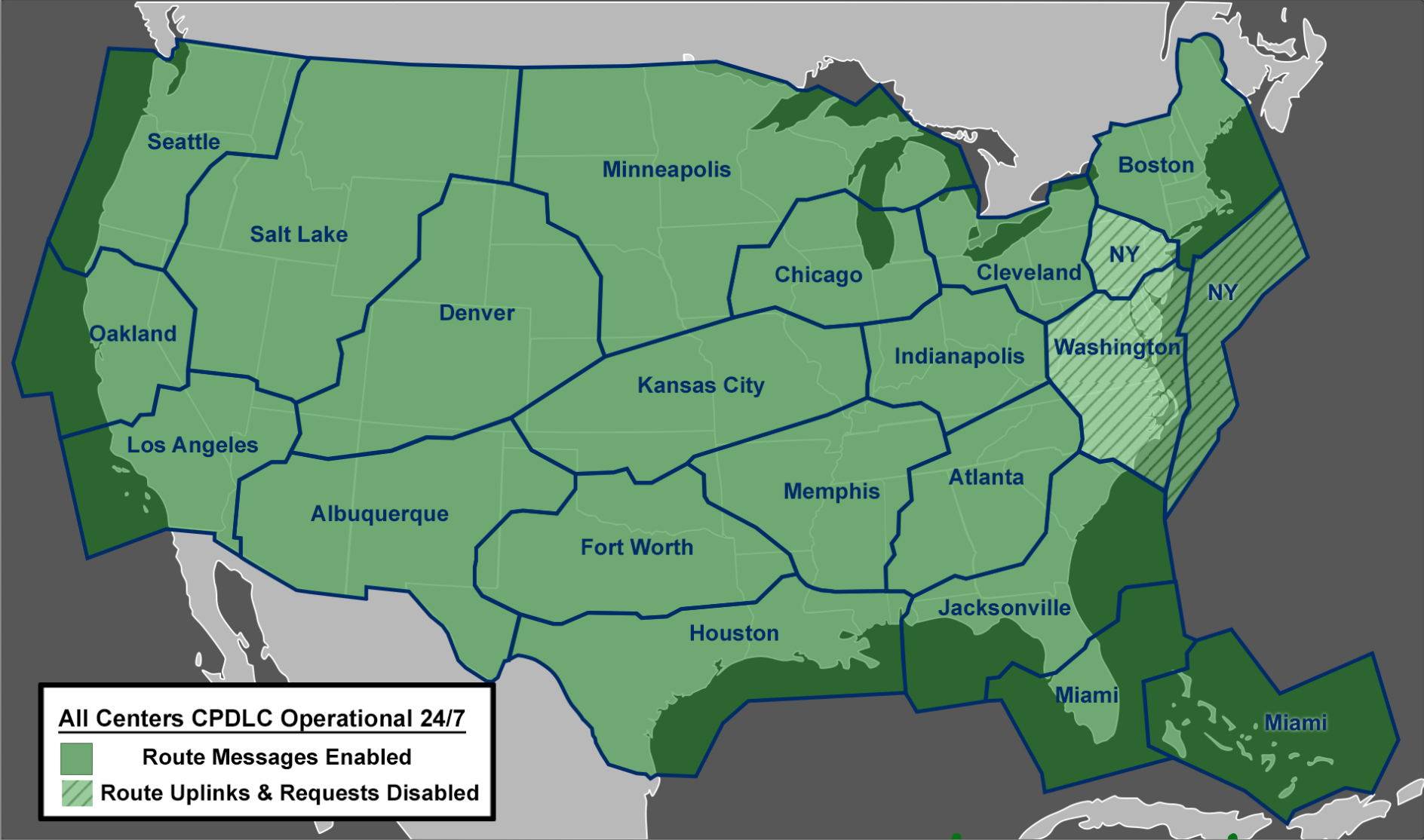Domestic CPDLC
Summary
Updated 3/22/2025. Read time: 10 min.
Enroute CPDLC is now live and fully operational US domestic airspace as of March 2025. L3 HARRIS HAS A CPDLC PORTAL, your go-to source for applying and learning about the new procedures.
3/6/2025
Details
What this means is if your aircraft is properly equipped, and your operation completes the application process and updates the ICAO flight plan codes accordingly, you can save your pipes in cruise for more critical tasks such as ordering your SIC to complete menial assignments, ensuring cruise meals are timely delivered, and updating your passengers on your life accomplishments.
We are truly entering the future of aviation communication. Yes, we still use Morse code identifiers, and Voice will still be required in several ATC centers, TRACONs, Towers, Ground, and most Clearance frequencies. HOWEVER, we can now send and receive ATC text messages… some of us.
CPDLC
Controller Pilot Data Link Communications (CPDLC) have gotten off the ground in the last decade. CPDLC was first used over Oceanic airspace via satellite system, where it has proved to be a better communication tool than long-range HF radios. The benefits of clarity of instruction and increased productivity are now spilling over into domestic airspace via VHF CPDLC systems.
CPDLC comes in many flavors:
ATN VDL Mode 2
FANS 1/A HFDL
FANS 1/A VDL Mode A
FANS 1/A VDL Mode 2
FANS 1/A Inmarsat
FANS 1/A MTSAT
FANS 1/A Iridium
If you have CPDLC, you most likely have the most common one: VDL Mode 2, which Domestic CPDLC (and Eurocontrol) utilizes. If you have a satellite system, it is likely Iridium or Inmarsat. Those are great in Oceanic airspace but do nothing for you domestically.
The entire aircraft requirement for domestic operations is CPDLC FANS 1/A VDL Mode 2 with Multi-Frequency and “push to Load” (PTL) capability. Before you unthinkingly dig into the aircraft manuals to figure out what CPDLC systems you have, here is a shortcut.
Green, Yellow, and Red
To begin domestic CPDLC operations, you must submit an application to L3 Harris detailing your aircraft and operation. THE WEBPAGE TO DO THIS has several important links and guides for the application. However, the place to start is the FAA’s Data Comm Webpage, where you will find a link to The En Route CPDLC Participation List.
The participation list is a matrix of aircraft types, avionics configurations, and their current approval status: Green, Yellow, or Red. If your aircraft is Red or not on the list, stop your efforts; you cannot participate in enroute CPDLC. The following GA aircraft types are listed as of this writing. Note that no types are yet Green; these are all Yellow.
Embraer: E55P, E50P, E545, E550
Dassault: FA8X, F900 (A, B, C, EX)
Pilatus: PC24
Honda: HDJT
Bombardier: CL60 (600, 601, 604, 605, 650), CL30 (300, 350, 3500), GL5T (5000, 5500), GLEX (6000, 6500), GL7T, LJ75
Gulfstream: G280, G350, G450, G550, G650, G650ER, G500, G600, G700, G800, G400
Textron: C25B, C25M, C680, C680A, C750, C700, C56X, C55B, C25A, BE40, Beech 9T
Daher: TBM 940 / 960
Find your aircraft, say the G280, for example. Note that there are two separate rows of data for the G280 due to avionics differences. In our case, assume we are running the upgraded Collins FSM 6200 Core Avionics V3.6.1.
The following CMU, FMS, and Radio data columns are what you want to verify with your aircraft specs. Confirm you have it, and pull the part numbers needed for the L3 application form. Also, note the FANSE value for ICAO flight plans. Once approved to conduct CPDLC ops, you must update your equipment values where you file flight plans—more on those to come.
Still in the chart, the Reason column is why your aircraft is not Green, i.e., the problem. In this case, the CMU needs an upgrade to improve air/ground handoff and delivery issues. The Pathway to Compliance column is the solution. Once you upgrade to Core 16, the delivery issues will be resolved. Depending on the problem and your aircraft type, this may be an option you can fix immediately, but on the G280, this will be a future upgrade.
The second item is a 10,000-transaction requirement for all aircraft type/ avionics combinations. One transaction is sending or receiving a message. Once more operators join the program, these requirements should quickly disappear. Lastly, while no compliance deadlines have yet been set, they may be added.
Yellow aircraft can participate unrestricted once the application is approved. If all goes well after 10,000 transactions and you complete any necessary equipment upgrades, your aircraft will move to the Green list. Currently, there is no operational distinction between Green and Yellow. If an aircraft drops to the Red list, L3 will notify all those operators to discontinue CPDLC usage.
Application
To apply, navigate to the L3 HARRIS CPDLC WEBPAGE.
The first two links under US Domestic En Route CPDLC are the application forms for single or multiple aircraft operations. Verify you have the avionics listed on the Participation Matrix, and pull the part numbers from your maintenance logbooks for the CMU, FMS, and VDR (Radio). Send the form off and expect a quick turnaround from L3.
Flight Plan Updates
Once approved, you must add the following ICAO Flight Plan equipment codes:
FPL Item 10a Equipment Field:
Add ‘J4’ (CPDLC FANS 1/A VDL Mode 2)
Include ‘E3’ (if you also want PDC as a backup to DCL)
FPL Item 10b Equipment Field: ‘D1’ (ADS-C with FANS 1/A equipment capabilities)
This is not required for Domestic CPDLC operations, but if you have FANS 1/A, you have ADS-C.
FPL Item 18:
DAT/1FANSE2PDC or DAT/1FANSER2PDC
The 1 allows CPDLC Departure Clearances (DCL) at participating airports.
Consult the participation matrix to determine if your aircraft/avionics combo is FANSE or FANSER. The difference is that FANSER aircraft cannot automatically load a SID/STAR from a CPDLC message to the FMS. Manual entry will be required, and a CPDLC message will contain a reminder.
2PDC Pre-Departure Clearance (PDC) is a backup. DCL is directly from ATC. PDC transmits through a third party and has additional limitations. Both use the same hardware to send and receive messages; the difference is the network the data is transmitted on.
REG/*Tailnumber of aircraft*
Operations
You’ve been approved and filed correctly. How can you use it without getting kicked out of the program?
Some filing tips:
If you need to amend your flight plan, cancel the old flight plan and then re-file it.
All airways need to have an entry and exit point.
SIDs need to end at a published transition or common route fix.
Terminal Enroute Control (TEC) routes are beyond the system’s capabilities.
Ensure your Comm 3 is in Data mode, not Voice. Repeat offenders could get kicked out of the program. Load the filed flight plan into the FMS before logging on.
Next, Log on to “KUSA” on the ground (preferred) or in the air; even if you are in a non-participating ATC sector, it doesn’t matter. If on the ground at a DCL airport, log on 30 minutes before the filed departure time. At non-DCL airports it is recommended to log on 5 minutes before departure. When you log on, ensure you do so with your correct aircraft identifier – the tailnumber or call sign on the filed flight plan. Do not attempt to log in again if you are already connected; this will send an error message, so no button mashing.
You have done your part. The rest of the CPDLC handshake is based on triggers and ATC. Once you climb through TRACON airspace up to a qualifying altitude or cross into a participating sector, a trigger indicates CPDLC operations can begin. ATC can then initiate CPDLC communications. If they do, you will receive a message you must acknowledge to start. Note that you could do everything right and never get the message. If ATC personnel are training or have other issues, they may stick with voice communications.
Once CPDLC is established, ATC can issue altitude changes, crossing restrictions, speed assignments, re-routes, frequency changes, etc. Respond with WILCO/ACCEPT or UNABLE/REJECT or STANDBY to instructions, not with Free Text. You can REJECT due to Weather or Performace only. Responding with these pre-formatted explanations is the only way ATC will receive messages. When you receive new routing that you intend to comply with:
Read (both crew members understand)
Load (always use Push To Load functionality if available)
Review
Accept (CPDLC response, as soon as safely practical)
Active (Execute flight plan)
When you send your requests to ATC, use pre-formatted messages. ATC cannot receive free text messages. Send one message per request, and don’t send the same request repeatedly. After landing, wait 10 minutes to log on again for another flight. Voice is always available and is still primary for Emergencies. Respond via how you received either VHF or CPDLC. When in doubt, clarify on voice, then respond on CPDLC.
Re-route messages seem to be the most prone to interpretation errors. Understand the difference between the four kinds:
PROCEED DIRECT TO [position] – Direct to
CLEARED TO [position] VIA [routeclearance] – re-route to a fix on your cleared route
CLEARED [routeclearance] – full route clearance
AT [position] CLEARED [routeclearance] – re-route after AT position
If responding to a CONFIRM SPEED request, utilize the Reports function, not free text.
Resources
The central hub for CPDLC information is on the L3 HARRIS WEBPAGE, where you can find links to these highlights:
Application forms
Current sector participation map
En Route Quick Reference Guide – download/print for the cockpit
Pilot Handbook – US Domestic En Route Controller Pilot Datalink Communication – an excellent resource for understanding operations
FAA Enroute CPDLC Participation List – Found within the Checklist for Enroute CPDLC Operator Participation
NAS Data Communications Guide and AC 90-117 – primary source materials for all things CPDLC
Good luck! The situation is fluid, and CPDLC operations are new for everyone. Apply, study, stay informed, and enjoy a quieter cruise.
Aviate
Complete your Domestic CPDLC Application via the L3 HARRIS WEBPAGE.
Research your aircraft on the Participation Matrix
Locate part numbers in your maintenance manuals
Once approved, update your ICAO flight plan identifiers before conducting domestic CPDLC operations.
Download or print the En Route Quick Reference Guide.